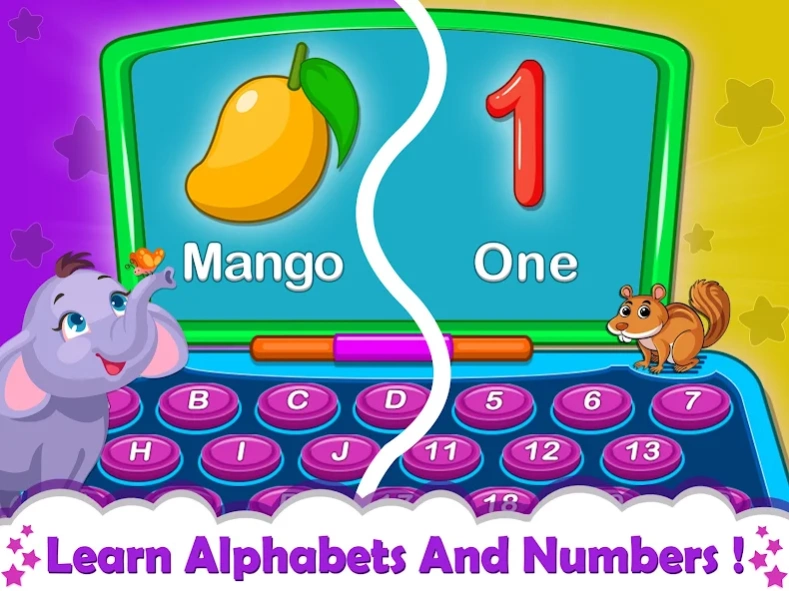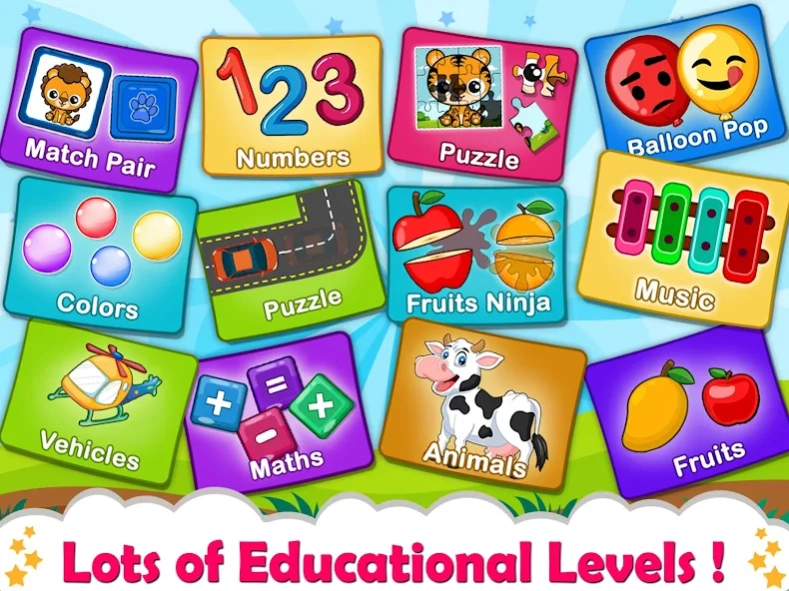Kids Computer - Learn And Play 1.0.18
Free Version
Publisher Description
Kids Computer - Learn And Play - Kids Computer Preschool Activities Toddlers Games
kids Learning Computer include lots of educational activities that will increase you learning new things using the mobile phone in a fun way feel like a laptop.
kids Learning computer teaches the Shapes, Vehicles, Alphabets, Numbers, Colors, Fruits with objects that have letters of the alphabet. In Learning computer educational kids learning game you will learn to write alphabets words letter by letter in an easy way with keyboard.
Math Kids is a free learning game designed to teach young children numbers and mathematics. It features several mini-games that toddlers and pre-K kids will love to play
Kids Top Features
=========================================
. Every piece of the our jigsaw puzzle is unique and is individually crafted and designed to ensure a authentic and pleasant experience for all those who love playing classic jigsaw puzzles.
• Attractive and colorful designs and pictures for young kids
• Learn & trace letters and numbers with interactive fun quizzes & charts
• Learn to count and math for preschoolers
• Learn to write and trace ABC letters and numbers with our alphabet tracing for English, Spanish, Hindi and numbers
• Printable color books with many coloring pages, pictures and stickers for kids covering Geometric shapes, Greeting cards, English Alphabet etc.
• Introduce and reinforce the concepts of Shapes and Colors to pre-schoolers
• Introducing word games section for English word reading for kids. Two-three letter words recognition, reading and writing helps to build foundation for fluent reading for child
• Many Free kindergarten math games and learning activities
• Adding Puzzle - A fun mini-game where kids create math problems by dragging numbers on the screen.
• Adding Fun - Count the objects and tap on the missing number.
• Adding Quiz - Put your child's math and addition skills to the test.
• Subtracting Puzzle - Fill in the missing symbols in the math problem.
• Subtracting Fun - Count the items to solve the puzzle!
• Subtracting Quiz - See how much your child has improved in their mathematics skills for subtraction.
. Kids love balloons, but popping them is more fun!
Whether you're playing for some mindless fun and trying to relax and pass the time, or trying to improve your skills as a master ninja, this is the game for you. Enjoy the awesomeness and believe the hype of Fruit Ninja – chop chop!
This has been designed in such way that your kids can easily understand/recognize Fruits & animal name with its spelling.
We are working very hard to improve this Educational game for kids.
All the games were created by Educational games.
Enjoy playing all of our Top Educational games.
If you have some problems or suggest to make this game better, please contact us!
babyangelgames@gmail.com
About Kids Computer - Learn And Play
Kids Computer - Learn And Play is a free app for Android published in the Arcade list of apps, part of Games & Entertainment.
The company that develops Kids Computer - Learn And Play is AngelGames Learn & Play. The latest version released by its developer is 1.0.18.
To install Kids Computer - Learn And Play on your Android device, just click the green Continue To App button above to start the installation process. The app is listed on our website since 2024-03-27 and was downloaded 2 times. We have already checked if the download link is safe, however for your own protection we recommend that you scan the downloaded app with your antivirus. Your antivirus may detect the Kids Computer - Learn And Play as malware as malware if the download link to com.babyangelgames.kidscomputer2d is broken.
How to install Kids Computer - Learn And Play on your Android device:
- Click on the Continue To App button on our website. This will redirect you to Google Play.
- Once the Kids Computer - Learn And Play is shown in the Google Play listing of your Android device, you can start its download and installation. Tap on the Install button located below the search bar and to the right of the app icon.
- A pop-up window with the permissions required by Kids Computer - Learn And Play will be shown. Click on Accept to continue the process.
- Kids Computer - Learn And Play will be downloaded onto your device, displaying a progress. Once the download completes, the installation will start and you'll get a notification after the installation is finished.